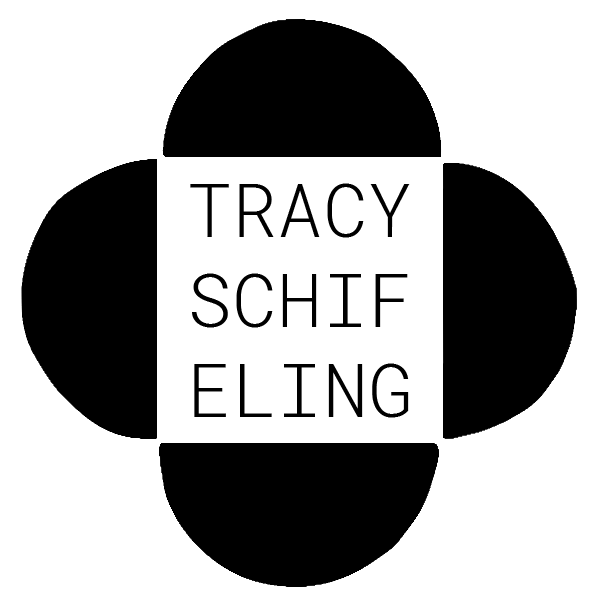Tech wallpaper
Download wallpaper for your laptop or phone. Please note, these downloads are for personal use only :)
How to use:
- Click on the "Desktop" or "Mobile" link. This will open the image in a new tab.
- Right click on the image (or on a mac, tap with 2 fingers) and select "Save image as". This will open a dialog box where you can save the image to your computer. On your phone there might be an option to "Save image".
- You can then select the saved image to use as your background through settings or system preferences.
Inkwash Floral

Geometer's Garden

Pink moonlit floral

Painterly floral

Yellow daisy field

Zigzag

Coneflowers

Roses

Morning flowers

Garden party

Wiggles

Starry sky